|
|
|
|
 |
We accept
  |
We ship
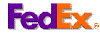
 |
| We proudly use the following Software: |

AutoCAD
Electrical |

|

|
|
|
|
| Hot Stamping Machine Control |
| Main Screen |
| Time settings: |
| 1. | PRINT TIME. Sets the time the head is down on the part being printed. |
| 2. | FOIL BACKUP DELAY TIME. |
| 3. | FOIL BACKUP TIME. |
| 4. | HEAD UP DELAY TIME. Sets the time from when the head starts up until it stops going up. |
| 5. | HEAD UP STOP TIME. Sets the time the head stops before moving up to the up position. |
| 6. | FOIL PULL DELAY TIME. Sets the time from when the head starts up until the foil starts to pull. |
| 7. | FOIL PULL TIME. Sets the time the foil is being pulled. |
| | Buttons: |
| 1. | FOIL FEED. Pulls the foil for as long as it is touched. |
| 2. | PULL SELECT. Selects the foil pull function, BEFORE, AFTER, or OFF |
| 3. | DEBUG SCREEN. Change to the DEBUG screen. |
| 4. | MAIN SCREEN. Change to the MAIN screen. |
| 4. | CNT RESET. Resets the machine cycle counter. |
| | Indicators: |
| 1. | TEMP ALARM. Indicates if the temperature is within the alarm range. If RED, the machine will not run. |
| 2. | COUNTER. Indicates the number of machine cycles since the last counter reset. |
| 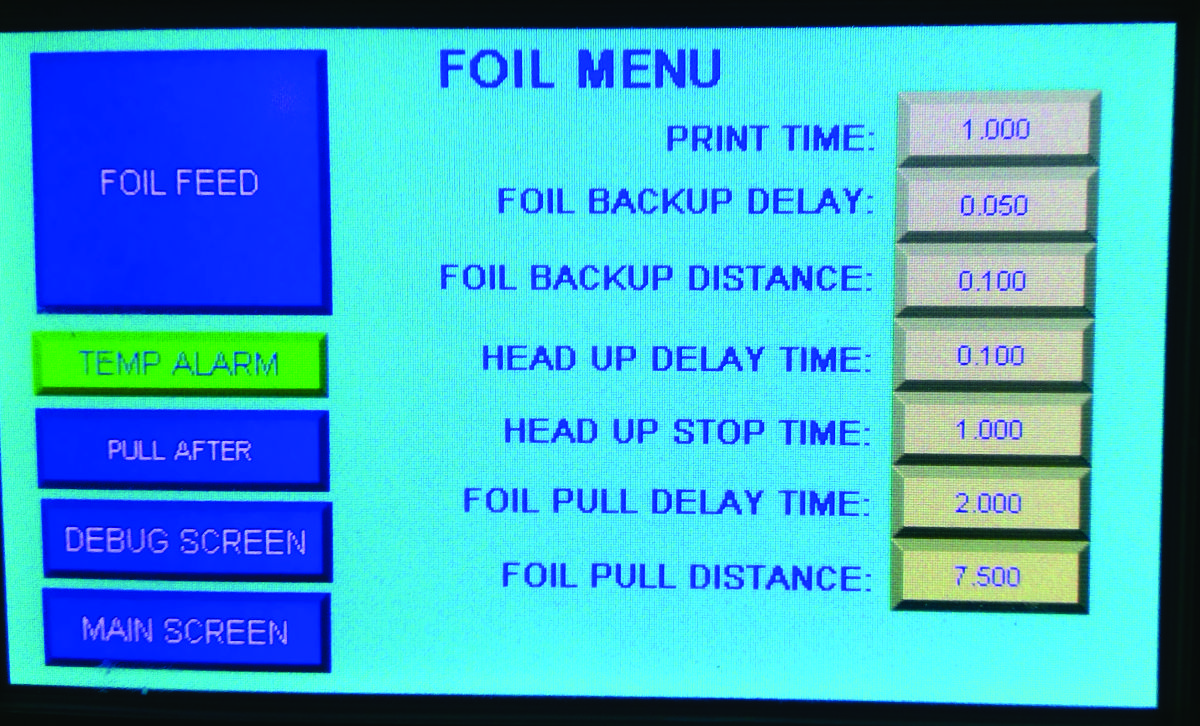 |
|
|
|
SERVING THE PLASTICS INDUSTRY SINCE 1979 WITH SYSTEMS
AND SERVICES FOR SECONDARY FINISHING OPERATIONS |